XML Editing
XML documents are not designed for human readability. Their purpose is for electronic
creation, processing, storage, and exchange. Still, they are text documents that can be
created and reviewed with text editing programs just like any other text document. The
problem for people, though, is that XML documents surround their data with tags that
get in the way of the information they contain. It is a chore to pick out the data of
interest; it is even more trouble to create XML documents by hand, which is not an
unreasonable thing to do with small data sets.
There are numerous XML editors that have been created to work with XML data.
Some of these are elaborate software development environments designed for the professional
programmer and data designer. Others are simple editors to ease the task of reading
and writing XML files. In this latter category is Microsoft's XML Notepad, a free
download that is also available through the link:
XML Notepad.
This download is a self-extracting installation file.
The following screen shot shows the open XML Notepad editor with an XML document displayed.
The left window shows the structure of elements making up the document; the right window
shows the data values associated with these elements.
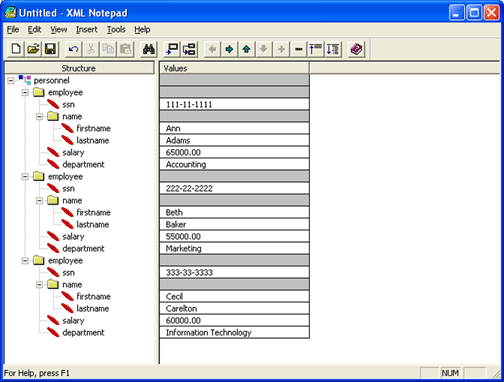
Figure 1-3.
XML Notepad.
It is very easy to create a document structure by adding and associating elements in the
left window. Once a "record" structure is created it can be duplicated for as many data
records as required. In the right window data values can be entered or edited.
The document is saved in XML format. Element names assigned to the data structure are
converted to XML tags with their enclosed data values. The following screen shot shows
the "source" view of the document.
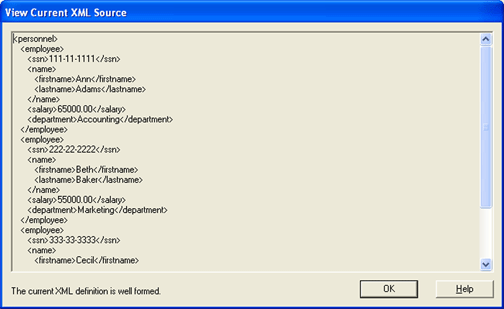
Figure 1-4.
XML Notepad source.
Notice that the document is validated as a "well formed" set of XML elements. It is not
yet a "valid" XML document since it needs a prolog added to it.
You can certainly use any means you prefer to create XML documents, including using
Notepad. However, an XML editor saves you the chore of typing XML tags, and it presents
cleaner views of the information.